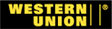| No comment |
Your Position: Home
> Control System > Inverter > USB KVM switcher series 4 input 1 output One year quality assurance NEWCategories
View History
Description
USB KVM switcher series 4 input 1 output One year quality assurance NEW
If you need more than 10pcs and want to get better wholesale price, please feel free to contact us by following:
email:service@plcage.com
Tel:0086-574- 88333153
We will quote you our best price to you in 24hours.
USB KVM switcher 4 input 1 output
Description:
eKL-21U/P21U/41U/41UR switch series, through it, you only need one monitor can host operating
Widely used in office, teaching, entertainment, military, information and many other platforms. It saves you time, money,
Equipment, energy, and greatly improve the efficiency of your work, your work is a good helper.
Note; USB mouse must be linked to the product above the first USB port.
More than one computer switch exquisite appearance, easy to install.
2 support micosoft lntellimouse, logitech Net mouse, and other mouse
3 win98/ME/2KP4/XP/2003, linux, Apple, MAC operating system.
4 hot-swappable, can be free to change the computer, without the need to shut down,
5 supports display resolution of 1920 * 1440 @ 60HZ, Bandwidth 200MHZ
6 Plug and Play, no software
7 switching method: (1) front button switch, (2) the keyboard to switch
8 ON LINK indicator displays the current status
9 Switch with audio feedback
10 with audio switch
11 with a USB port
Installation instructions:
Note; USB mouse must be linked to the product above the first USB port.
1, please use the dedicated band audio, USB KVM cable
2, one end of the KVM cable connected to the computer's USB, audio, display interface on the other end to the KVM Switch USB, audio, and display (PC interface) interface, repeat the above steps, all computers cables and KVM linking.
3, the control terminal USB, audio, display, respectively, (ie, control port connected to the console port on the KVM)
4, check the connections to ensure that the cable is properly connected
5 Turn on the computer to boot,
Instructions for use:
1, key switch: random switching can be the key.
2, the host can online testing, each host can each interval of five seconds at the same time to boot, Note:
When the computer is turned on, do not switch, in order to avoid mistakes, can switch back and fully open when the host after switching the mouse and keyboard can not operated simultaneously (mobile) in order to avoid a dead keyboard and mouse
3 hotkeys: eKL-21U / / P21U press the Ctrl key twice, ekl-41U/41UR (scroll lock) key twice + the arrow keys.
Note: use only or open a host, PC can not switch only hosts more than at the same time, PC can switch between. hot-key keypad, digital role.
Specifications:
Product Size | 205*110*42 | weight | 0.8kg | |
Box size | 235*60*165mm | weight |
| |
Carton size | 49*32*33.5cm | weight |
| |
Fitting | 5V 1A power supply, manual | |||
Brief introduction | eKL-41U switch series, through it, you only need one monitor can achieve multiple host operating | |||
USB KVM switcher series 4 input 1 output One year quality assurance NEWIf you need more than 10pcs and want to get better wholesale price, please feel free to contact us by following:
email:service@plcage.com
Tel:0086-574- 88333153
We will quote you our best price to you in 24hours.USB KVM switcher 4 input 1 output
Description:
eKL-21U/P21U/41U/41UR switch series, through it, you only need one monitor can host operating
Widely used in office, teaching, entertainment, military, information and many other platforms. It saves you time, money,
Equipment, energy, and greatly improve the efficiency of your work, your work is a good helper.
Note; USB mouse must be linked to the product above the first USB port.
More than one computer switch exquisite appearance, easy to install.
2 support micosoft lntellimouse, logitech Net mouse, and other mouse
3 win98/ME/2KP4/XP/2003, linux, Apple, MAC operating system.
4 hot-swappable, can be free to change the computer, without the need to shut down,
5 supports display resolution of 1920 * 1440 @ 60HZ, Bandwidth 200MHZ
6 Plug and Play, no software
7 switching method: (1) front button switch, (2) the keyboard to switch
8 ON LINK indicator displays the current status
9 Switch with audio feedback
10 with audio switch
11 with a USB port
Installation instructions:
Note; USB mouse must be linked to the product above the first USB port.
1, please use the dedicated band audio, USB KVM cable
2, one end of the KVM cable connected to the computer's USB, audio, display interface on the other end to the KVM Switch USB, audio, and display (PC interface) interface, repeat the above steps, all computers cables and KVM linking.
3, the control terminal USB, audio, display, respectively, (ie, control port connected to the console port on the KVM)
4, check the connections to ensure that the cable is properly connected
5 Turn on the computer to boot,
Instructions for use:
1, key switch: random switching can be the key.
2, the host can online testing, each host can each interval of five seconds at the same time to boot, Note:
When the computer is turned on, do not switch, in order to avoid mistakes, can switch back and fully open when the host after switching the mouse and keyboard can not operated simultaneously (mobile) in order to avoid a dead keyboard and mouse
3 hotkeys: eKL-21U / / P21U press the Ctrl key twice, ekl-41U/41UR (scroll lock) key twice + the arrow keys.
Note: use only or open a host, PC can not switch only hosts more than at the same time, PC can switch between. hot-key keypad, digital role.
Specifications:
Product Size
205*110*42
weight
0.8kg
Box size
235*60*165mm
weight
Carton size
49*32*33.5cm
weight
Fitting
5V 1A power supply, manual
Brief introduction
eKL-41U switch series, through it, you only need one monitor can achieve multiple host operating
Widely used in office, teaching, entertainment, military, information and many other platforms. It saves you time, money,
Equipment, energy, and greatly improve the efficiency of your work, your work is a good helper.