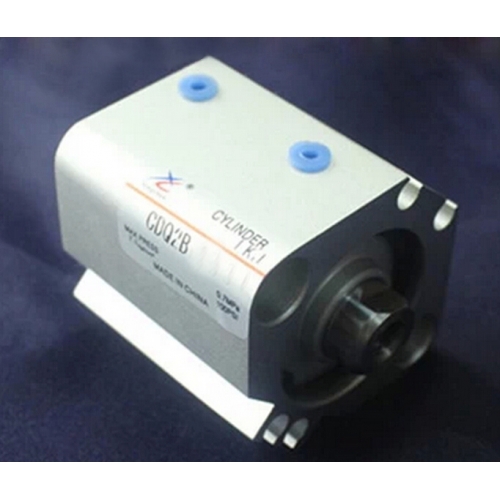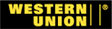| No comment |
Your Position: Home
> Control System > Inverter > KVM Switcher series 8 ports PS2 81R One year quality assurance NEWCategories
View History
Description
KVM Switcher series 8 ports PS2 81R One year quality assurance NEW
If you need more than 10pcs and want to get better wholesale price, please feel free to contact us by following:
email:service@plcage.com
Tel:0086-574- 88333153
We will quote you our best price to you in 24hours.
81R KVM Switcher
Description:
? Electronic switch internal microprocessor to handle a full-time ministries signal sent by the computer the possessed simulation function, can support more than one computer at the same time boot, and ensure that the switching process will not crash phenomenon occurs;
? keyboard, mouse, monitor simulator can boot
? control mode to automatically scan and manually switch the keyboard hotkeys
? DDC2 function (automatic memory screen Resolution)
? PnP hot swap function
? Pc board design, switching the machine will not power off
? hidden the Reset Free off the power will enable K / BMOUSE restart
? 15PIN RGB signal 1:1 magnification
Mode of operation:
? startup and shutdown:
Boot: to ensure that the the EKL products connected host are turned off, open the left side of the backplane power switch, EKL product indicator light flashes, indicating that the EKL product is initializing the system. Stops flashing after one second, EKL product automatically switches to the first turn on the channel, if the EKL products detected all the channels were not open, you stay in channel 1, that the the EKL products has to enter the normal operating state; followed open the power of the host, the ONLINE indicator will accordingly turn lights up to indicate the status of each host open;
Shut down: to ensure that the EKL products connected to the host turned off, turn off the left side of the backplane power switch.
? panel key operation:
Button switch: press once the PC1 to PCn in any key, EKL products directly switch to the corresponding channel, while the corresponding SELECT indicator light turns red, indicating that control to correct the operation of the current channel; each switch, EKL Product emits a short tone switch normal; simultaneously the keyboard all three LED indicators shiny 1, EKL product before switching to the next channel, keyboard and mouse data cache has been cleared to avoid will not the correct data is transmitted to the host of the next channel.
Auto Scan: by the following version of the {SCAN} key, that is, immediately start the automatic scanning function.
? Keyboard hotkeys operation:
Keyboard hotkeys: Scroll Lock + Scroll Lock + PC? + Enter
Automatic scanning function: the Scroll Lock + Scroll Lock + S (s) + ENTER
Scan time setting: Scroll Lock + Scroll Lock + P (p) + Enter
Scroll Lock + Scroll Lock + D (d) + Enter
To enter the OSD operation: Ctrl + Ctrl
Exit OSD Operation: Esc
Main specifications:
Model 81R 161R
Function 8 PCs to 1 User 16 PCs to User
Switching mode automatically scans / panel buttons / keyboard hotkey
Power Supply AC 220V-50HZ 9V
PC-side display HD-15M × 8 HD-15M × 16
Interface keyboard integration
Mouse integration
Control display HD-15F × 1
End referral keyboard MD-6F × 1
MD-6F × 1 surface mouse
The distance 10Meter of the PC end to native
Control end to native distance 5Meter
Maximum resolution of 1920 × 1440
The image maximum bandwidth 250MHz
Horizontal scanning frequency 30-180KHz
Vertical scanning frequency 3-250HZ
Specifications:
Product Size | 433*155*44mm | weight | 1.2kg | |
Box size | 543*229*150mm | weight |
| |
Carton size | 57*52*24cm | weight | 3 units / box | |
Fitting | DC9V300MA power adapter manual certificate warranty card | |||
Brief introduction | Display HD-15F x 1 | |||
KVM Switcher series 8 ports PS2 81R One year quality assurance NEWIf you need more than 10pcs and want to get better wholesale price, please feel free to contact us by following:
email:service@plcage.com
Tel:0086-574- 88333153
We will quote you our best price to you in 24hours.81R KVM Switcher
Description:
? Electronic switch internal microprocessor to handle a full-time ministries signal sent by the computer the possessed simulation function, can support more than one computer at the same time boot, and ensure that the switching process will not crash phenomenon occurs;
? keyboard, mouse, monitor simulator can boot
? control mode to automatically scan and manually switch the keyboard hotkeys
? DDC2 function (automatic memory screen Resolution)
? PnP hot swap function
? Pc board design, switching the machine will not power off
? hidden the Reset Free off the power will enable K / BMOUSE restart
? 15PIN RGB signal 1:1 magnification
Mode of operation:
? startup and shutdown:
Boot: to ensure that the the EKL products connected host are turned off, open the left side of the backplane power switch, EKL product indicator light flashes, indicating that the EKL product is initializing the system. Stops flashing after one second, EKL product automatically switches to the first turn on the channel, if the EKL products detected all the channels were not open, you stay in channel 1, that the the EKL products has to enter the normal operating state; followed open the power of the host, the ONLINE indicator will accordingly turn lights up to indicate the status of each host open;
Shut down: to ensure that the EKL products connected to the host turned off, turn off the left side of the backplane power switch.
? panel key operation:
Button switch: press once the PC1 to PCn in any key, EKL products directly switch to the corresponding channel, while the corresponding SELECT indicator light turns red, indicating that control to correct the operation of the current channel; each switch, EKL Product emits a short tone switch normal; simultaneously the keyboard all three LED indicators shiny 1, EKL product before switching to the next channel, keyboard and mouse data cache has been cleared to avoid will not the correct data is transmitted to the host of the next channel.
Auto Scan: by the following version of the {SCAN} key, that is, immediately start the automatic scanning function.
? Keyboard hotkeys operation:
Keyboard hotkeys: Scroll Lock + Scroll Lock + PC? + Enter
Automatic scanning function: the Scroll Lock + Scroll Lock + S (s) + ENTER
Scan time setting: Scroll Lock + Scroll Lock + P (p) + Enter
Scroll Lock + Scroll Lock + D (d) + Enter
To enter the OSD operation: Ctrl + Ctrl
Exit OSD Operation: Esc
Main specifications:
Model 81R 161R
Function 8 PCs to 1 User 16 PCs to User
Switching mode automatically scans / panel buttons / keyboard hotkey
Power Supply AC 220V-50HZ 9V
PC-side display HD-15M × 8 HD-15M × 16
Interface keyboard integration
Mouse integration
Control display HD-15F × 1
End referral keyboard MD-6F × 1
MD-6F × 1 surface mouse
The distance 10Meter of the PC end to native
Control end to native distance 5Meter
Maximum resolution of 1920 × 1440
The image maximum bandwidth 250MHz
Horizontal scanning frequency 30-180KHz
Vertical scanning frequency 3-250HZ
Specifications:
Product Size
433*155*44mm
weight
1.2kg
Box size
543*229*150mm
weight
Carton size
57*52*24cm
weight
3 units / box
Fitting
DC9V300MA power adapter manual certificate warranty card
Brief introduction
Display HD-15F x 1
Keyboard MD-6F × 1
Mouse MD-6F × 1
The distance 10Meter of the PC end to native
Control end to native distance 5Meter
Maximum resolution of 1920 × 1440
The image maximum bandwidth 250MHz
Horizontal scanning frequency 30-180KHz
Vertical scanning frequency 3-250HZ